JVM Performance Tuning Tips

JVM Performance Tuning is bit tricky but if done correctly helps a lot to the deployed applications performance.
Introduction To Garbage Collection
-> Performance Problems Due To Garbage Collection
-> Performance Tuning
– Manual
– Automatic
-> Application Monitoring – Garbage Collection Perspective
What is Garbage Collection?
(GC)->
-> GC enables automatic memory recycling
– This part of JVM called the Garbage collector
-> Most collectors are stop-the-world
– Application is paused while the garbage collector runs
-> Generational system
– Young generation
– Old generation
– Permanent generation
Generational Garbage Collection
— Efficient memory re-cycling
– Aging of objects
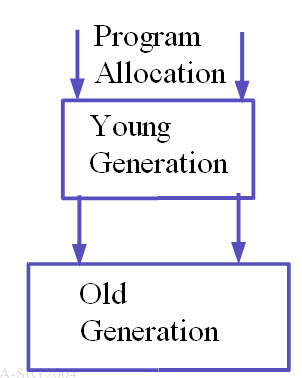 Objects are allocated by the program in the young generation
Objects are allocated by the program in the young generation
Young Generation constantly filters out most objects (2/3), moves the rest to old generation (promotion)
Old generation reclaims objects once in a while
Two Types Of Collectors
– For applications where pause is a criteria, like Real Time Applications (telco), VoIP, Call Centers (Response time), Front Ends (GUI)
-> Throughput Collectors
– For enterprise applications where pause is not such a criteria, like Financial systems, Application Servers, Billing Systems, Health Care, Decision Support Systems
Low Pause Collectors
– to serve the needs of applications where pause is a criteria
-> Parallel Copy Collector
– Use many threads to process young generation collection
– Still stop-the-world
– Cost of collection is now dependent on live data and number of CPUs (single threaded pause / CPUs)
-> Concurrent Old Generation Collector
– Use one thread to process collection while application threads run on remaining CPUs
– Cost is a percentage of CPU
Throughput Collectors
– serve the needs of enterprise applications where pause is not such a criteria
-> Parallel Throughput Collector
– Uses many threads to process young generation collection
– Works very well with large young generation heaps, and lots of CPUs
– Still, stop-the-world collection
– Cost of collection is dependent on live data and CPUs
-> Mark-Compact Old Generation Collector
– Uses one thread to process collection
– Stop-the-world collection
Throughput Collectors
Heap Layout For The Collectors
-> Low Pause Collectors
– Smaller young generations and larger older generations
– Keep young generation pause low
– Old generation concurrent collection pause should be low
-> Throughput Collectors
– Larger young generations, and smaller old generations
– Young generation pause is dependent on number of CPUs
– Old generation pause could be big, so keep old generation small, to hold only needed long term objects
Performance Problems Due To Garbage Collection
Problems of Garbage Collection
-> Application is paused during GC
– Adds latency
-> High GC sequential overhead (serialization) leads to low throughput
– Limits efficiency and scalability of most server applications
-> GC pauses make application behavior non-deterministic
Client Side Problems
Applications like mobile and desktop GUIs (thick and thin client)
-> Requirements
– fast response times
– very low pause time
-> Problems
– default collector used most of the time
– heaps not sized
– applications run with defaults
– 1 or 2 CPUs, less memory
-> See
– GC frequency increase as heap fills up faster
– GC takes over application time, leading to performance problems
Server Side Problems (1)
Serving Front end and Back end applications
-> Requirements
– Front end applications – application servers, call- processing, web applications
-> fast response time to interact with users
-> low pause time
– Backend applications – MOMs, Billing, Financial, DSS
-> throughput based applications, no interaction with users
-> tolerate higher pauses, need more application time
– Lots of CPUs, and memory
Server Side Problems (2)
Serving Front end and Back end applications
In case of any ©Copyright or missing credits issue please check CopyRights page for faster resolutions.

