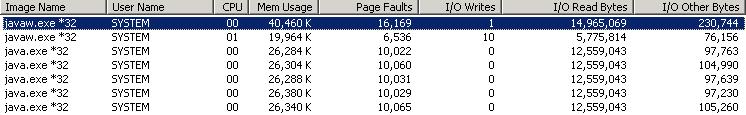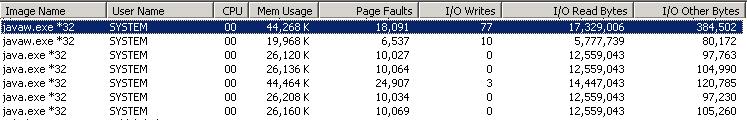Oracle Autovue I/O Read Bytes are too high for a single document

Sometimes we have noticed very high I/O read bytes for opening a small document through Autovue. Below are few points which explains it. We did a small test to find out what is causing these huge I/O read bytes in network, from it calculate whether there is a problem with Autovue or the problem is explained.
1. I/O Read Bytes are shooting 4-8GB in small amount of time with very few docs opened(10MB Docs 90+) , it includes:
The number of bytes read in input/output operations generated by a process, including file, network, and device I/Os. I/O Read Bytes directed to CONSOLE (console input object) handles are not counted. So the I/O Read Bytes sizes are not solely because of how many docs got opened.
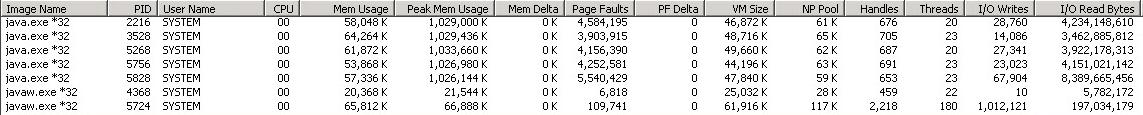
2. Page Faults:
The number of times that data had to be retrieved from disk for this process because it was not found in memory. This value is accumulated from the time the process is started.
So though the doc gets a call to load for single time but it may get significant I/O reads depending on size.
3. With an fresh Idle instance(Without a single doc opened) freshly restarted Autovue the “I/O ReadBytes” were there.
Total increase in I/O ReadBytes is 4154.16210944 KB(4.056798935mb) for 35KB Test Doc. So here there are other contributing factors like network and page faults and device I/O, we cannot accurately determine how much I/O Read Bytes required for a certain size of doc.
4. Without any docs opened I/O read Bytes keeps on increasing because of network, and device I/Os.
In case of any ©Copyright or missing credits issue please check CopyRights page for faster resolutions.