Socket connection timeout weblogic

We need to follow below steps to set this option : -Dsun.net.client.defaultConnectTimeout=5000) through Weblogic Admin Console.
To set this JVM options using the weblogic administration console:
1.In the Domain Structure pane, expand the Servers node.
2.Click the name of the server that you want to configure.
3.In the right pane, click Server Start.
4.Select Lock & Edit.
5.In the Arguments text box, provide the JVM option: enter the following option :
-Dsun.net.client.defaultConnectTimeout=5000
After inserting your options, click Save. Then click Activate Changes.
NOTE: Here 5000 is in miliseconds.
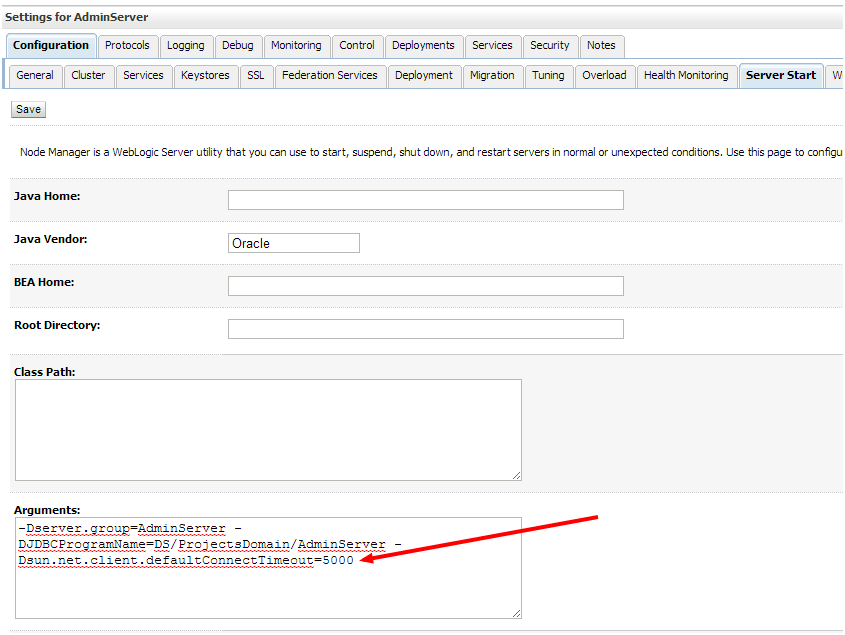
6.Restart the server so that the new settings are used.
By doing this you can also manage the failover time also like 3 attempts x 5 seconds = 15 sec will bringon the failover mechanism
In case of any ©Copyright or missing credits issue please check CopyRights page for faster resolutions.
hi,
we wanted to increase the socket timeout. i made these changes where the apllication resides (server 2).
i have restarted the server but didn’t work. any idea? thanks
You don’t need to increase explicitly as default value is unlimited.
sun.net.client.defaultConnectTimeout (default: -1)
sun.net.client.defaultReadTimeout (default: -1)
These properties specify the default connect and read timeout (resp.) for the protocol handler used by java.net.URLConnection.
sun.net.client.defaultConnectTimeout specifies the timeout (in milliseconds) to establish the connection to the host. For example for http connections it is the timeout when establishing the connection to the http server. For ftp connection it is the timeout when establishing the connection to ftp servers.