Oracle HTTP Server Installation

Oracle HTTP server is an Apache httpd-based Web server that can be used to load balance requests across your SOA Suite cluster. This recipe looks at how to install it. You will need to download the installer for the Oracle Fusion Middleware Web tier, and have the necessary filesystem permissions on the box on which you wish to install it.
Follow these steps to install OHS on a target server:
1. Extract the installer archive, navigate to the Disk1 folder, and execute the setup installer. It will open the welcome screen; click on Next to continue.
2. Select whether you wish to search for updates, and how you want them to be installed, then click on Next to continue.
3. Select that you wish to install and configure the server, then click on Next to continue.
4. The installer will now validate that your system meets the pre-requisites for the install; once it has done this, click on Next to continue.
5. Enter the details of the install location; we have selected e:\Oracle\ MiddlewareHome, then click on Next to continue.
6. Select if you wish to receive security updates, then click on Next to continue.
7. Select that you only wish to install the HTTP server component, and that you wish to associate it with a WebLogic domain, then click on Next to continue.

8. Specify the connection details for the WebLogic administration server. In domain host name, set the IP of the administration server (if targeting the OHS server on the same server as the administration server, we can set localhost), for the domain port no. Set the administration server’s port, then enter the administration user’s credentials in username and password, then click on Next to continue.
9. Accept the default details for the Oracle HTTP Server instance, then click on Next to continue.
10. Accept the default port configuration, and then click on Next to continue.
11. The installer will show a summary of what it is about to do; click on Next and it will start installing:
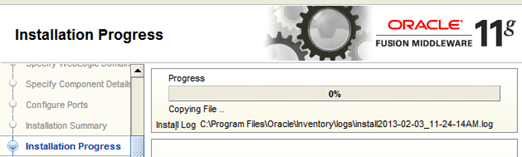
12. Once the installation is complete, the installer will configure the WebLogic domain and OHS instance. Click on Next to continue once this is done.
The installer will display a summary screen, detailing all of the changes it has made Oracle HTTP Server is an Apache httpd-based Web server that can be used to forward requests to a WebLogic server or cluster of servers. It contains a plugin that will proxy requests from OHS to the WebLogic servers, and since this plugin is specifically designed for Oracle WebLogic domains, it understands the nuances of clusters and how to balance load across them. It is dynamically updated by the cluster to contain an up-to-date topology as nodes leave and join.
As OHS will then be the client facing facet of a WebLogic domain, it is prudent to have more than one instance to prevent the introduction of a single point of failure. The worker counts should then be monitored to ensure that they are capable of providing enough throughput for your client traffic. It is a common practice to front a number of OHS instances with a hardware load balancer or component, such as Oracle Traffic Director This helps to ensure that should an instance fail or become too busy, then traffic can be redirected to OHS nodes with capacity.
By using OHS, you can provide a common URL for your Web services that resolve to the OHS server, and the OHS server will then distribute the load across your servers based on session cookies. This allows you to scale your application outwards to meet your performance requirements.
In case of any ©Copyright or missing credits issue please check CopyRights page for faster resolutions.